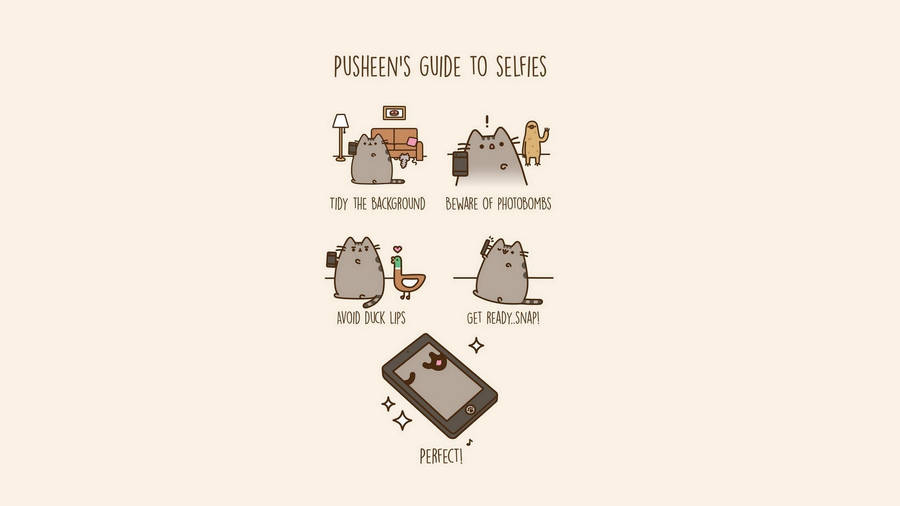------
This a post in a series about Rebel U 2013.
------
As part of the Rebel U 2013 evaluation, we asked participants if they were willing to be a guest blogger on our Godfrey-Lee Technology & Media blog. We were not only interested in hearing (and sharing) first hand accounts from attendees and presenters, but also introducing some teachers to collaborating in an online environment and being a part of an online professional learning community.
Today's guest post is written by Lee Middle School English Language Arts teacher, Alissa Huggins. You can find Alissa online here.
------
This year, I presented at two Rebel U sessions and was able to attend two. I chose Libbie and Erica's "Tech Tools for ELLs" because I attended the SIOP training earlier in the summer and I want to be able to focus my instruction for this huge population in LMS. Libbie and Erica have an abundance of tools, tricks, and information for teaching these students. I knew that this would be a valuable session that I couldn't miss.
So what did I learn? They introduced us to a wide variety of glossaries and dictionaries that will help students learn and build their vocabularies. These resources include both verbal and visual tools. I can't wait to start using them with my students. What's awesome about the tools they share is that all students benefit from them, not just ELLs.
Some of the other tools that they shared with us are awesome visual organizers and presentation resources. Some of the tools also allow students to narrate a video or presentation without having to speak in front of the class. I think this is a great way to get students speaking without the fear of messing up in front of their classmates.
So what did I learn? They introduced us to a wide variety of glossaries and dictionaries that will help students learn and build their vocabularies. These resources include both verbal and visual tools. I can't wait to start using them with my students. What's awesome about the tools they share is that all students benefit from them, not just ELLs.
Some of the other tools that they shared with us are awesome visual organizers and presentation resources. Some of the tools also allow students to narrate a video or presentation without having to speak in front of the class. I think this is a great way to get students speaking without the fear of messing up in front of their classmates.