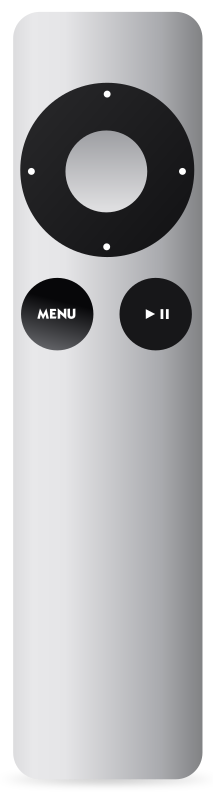Are you looking for a quick and easy way to assess your students? Look no further - Plickers is here! Come check my blog and how you can use Plickers on the latest 10 Minute Tech Tools!
Thursday, February 26, 2015
10 Minute Tech Tools - Plickers
10 Minute Tech Tools - Padlet
Have you head of Padlet before? Did you know you can create custom backgrounds for your walls to help direct instruction?
Check out a great idea for St. Patrick's Day using Padlet on my blog for the latest 10 Minute Tech Tools!
Monday, February 9, 2015
Apple Security Updates
If you are an Apple user, please take a moment to update your Mac and iOS (iPhone, iPad, etc..) devices as several security vulnerabilities have recently been discovered and patched. For more information about these vulnerabilities, please visit the US-CERT release.
Mac OS X instructions: http://support.
iOS (iPhone, iPad, iPods) instructions: http://support.
If you need help with updating your devices, please submit a HelpDesk request and a wonderful IT Tech would love to help you out!
Thursday, February 5, 2015
10 Minute Tech Tools - Fun Ideas for 100 Day
Are you looking for some fun ways to integrate technology into your 100th Day of School celebration? Come check out some of my fun interactive ideas on my blog for the latest 10 Minute Tech Tools!
Tuesday, February 3, 2015
Digital Learning Day is Coming!
March 13, 2015
As stated in Superintendent Britten's email to staff, it is his expectation that all of our teachers and students are to engage in at least one digital learning activity that day. What does this mean for you as a GLPS teacher?
- All teachers and students are to engage in at least one digital learning activity that day.
- This could be a lesson that is fully integrated with different technology resources, or it could be a short 20-minute lesson that the students are engaged in with technology to support their learning.
- The purpose of integrating technology should be to support, supplement, or extend student learning. Do not use technology simply for the sake of using technology!
So, How Can You Get Ready for Digital Learning Day in Your Classroom?
PLAN FOR IT!
Everyone is at different comfort levels with using technology, so it may take some advance planning might be necessary if you are not utilizing it everyday in your classroom.
- Think about ways that technology will support your teaching and student learning.
- Not sure what to do? Do a Google search for "Digital Learning Day" and check out what others are doing.
- Check out the Digital Learning Day website for more information about the day.
- Talk with your team members, other teachers in your building, or others in your PLN to crowdsource some new ideas.
- Revist ideas from Rebel U.
- Using Kagan and/or SIOP in your classroom? The 2014 12 Days of EdTech Cheer was all about using technology to support those programs. Check it out for some new ideas!
- Still not sure? Contact your friendly neighborhood Technology and Media Integration Specialist (Sarah Wood) and she would be happy to help you plan an activity for the day.
DO IT!
Once you have your lesson planned, go ahead and do it! If you are doing something new that you haven't tried or experimented with much before, it might be helpful to give it a trial run in your classroom. This will help alleviate any stress on the actual day.
DOCUMENT IT!
In addition to implementing a lesson, Superintendent Britten is also asking you to document the digital learning and instruction that is taking place in your classrooms.
- Take pictures, videos, capture screen shots and screencasts, or anything else that sums up the digital learning that took place in your classroom.
- Share it on social media (Twitter, Facebook, Instagram, etc.) with the hashtag #GlpsDLDay. Make sure you know and check student permissions before posting!
- Want to follow what everyone in our district is doing on social media? Check out this link for the full (public) social media posts with the hashtag #GlpsDLDay https://tagboard.com/GlpsDlDay/search. (Note: Only public posts will show up here - if your Twitter, Facebook, Instagram, etc. accounts are private, they will not show up in this feed)
Monday, February 2, 2015
Monthly Tech Survey {January Results}
Last month, we sent out a survey to our staff asking their thoughts and opinions on Rebel U as well as the upcoming Digital Learning Day. We had a wide range of responses, and we were happy to hear what everyone had to share!
Based on the survey results regarding Digital Learning Day, one thing we would like to clarify is that the Technology and Media Team will not be presenting any professional development on this day. Digital Learning Day is designed as a day for educators to use technology in their instruction and student learning. If you would like more information about this day, please click here.
If you are unable to view any of the responses below, a link to spreadsheet of responses can be found here.
Based on the survey results regarding Digital Learning Day, one thing we would like to clarify is that the Technology and Media Team will not be presenting any professional development on this day. Digital Learning Day is designed as a day for educators to use technology in their instruction and student learning. If you would like more information about this day, please click here.
Subscribe to:
Comments (Atom)
This work is licensed under a Creative Commons Attribution-NonCommercial-ShareAlike 3.0 Unported License